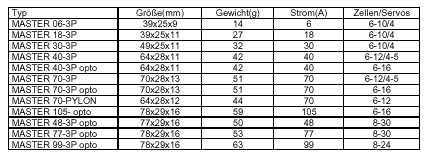Controleur Jeti-Hacker
ci-joint un extrait
Taille, poids en gr, courant, plage du nombre d'éléments
TIMING suivant la marque de moteur
Setting the Timing Mode
?? It is possible to change the timing on this generation of speed controllers.
?? All controllers are supplied in Timing Mode 1 (Optimized for Hacker Brushless Motors). If you
are using a different brand of motor, set the right timing for optimal efficiency for your type of
brushless motor.
Timing Mode 1 - (2-5 degrees) optimum timing for Hacker Brushless Motors
Timing Mode 2 - (10 degrees) optimum for Aveox or Astro motors and for
Maximum RPM on Hacker Brushless Motors
Timing Mode 3 - (18 degrees) optimum timing for Phaser, Mega, Plettenberg and for
Maximum RPM on Aveox, Astro motors
Timing Mode 4 - (30 degrees) optimum timing for AXI, Kôhler or Actro motors and for
Maximum RPM on Phasor, Mega, Plettenberg motors
?? How to change the Timing Mode:
?? Switch "On" the transmitter and move the stick to "full throttle"
?? Connect the main power pack and turn on the receiver switch (if used)
?? Wait 5 seconds, you will hear 1 or 2 "beeps" (Brake Mode)
?? Wait next 5 seconds
?? You will hear a 5 time single "beep"- Mode 1 (beep beep beep beep beep)
?? 5 time two "beeps" - Mode 2 (beep,beep beep,beep beep,beep etc.)
?? 5 time three "beeps" - Mode 3 (beep,beep,beep beep,beep,beep etc.)
?? 5 time four "beeps" - Mode 4 (beep,beep,beep,beep beep,beep,beep,beep etc.)
?? Set the Timing Mode by moving the throttle stick to position "close", while between the 1 st and
5th "Beeps" of the desired Timing Mode.
?? Confirmation of New timing mode, single "boop" (brake on); double'beep" (brake off)
?? The Timing Mode is now memorized , that means it wili not change after disconnecting the motor
battery pack.
?? If you want to change the Timing Mode again, disconnect the motor battery pack. Repeat
the procedure.
Setting the Switching Frequency of the Controller
?? It is possible to change the switching frequency on this generation of speed controllers. (Note: the
MAS06-3P, MAS18-3P and the MAS30-3P cannot be changed)
?? All controllers are supplied with 8 kHz Switching Frequency (Optimized for Hacker Brushiess
Motors). If you are using a different brand of motor, set the right frequency for optimal efficiency for
your type of brushless motor.
Frequency Mode 1 - (8 kHz) optimum for Hacker Brushless Motors.
Frequency Mode 2 - (16 kHz) for Aveox, Astro, Plettenberg, Phaser, Mega motors.
Frequency Mode 3 - (32 Khz) for Kôhler Actro
?? How to change the Frequency Mode:
?? Switch "On" the transmitter and move the stick to "full throttie"
?? Connect the main power pack and turn on the receiver switch (if used)
?? Wait 5 seconds, you will hear 1 or 2 "beeps" (Brake Mode)
?? Wait next 5 seconds you will hear the Timing beeps, Wait after Mode 4 Timing
?? you will hear a 5 time "Long tone" - Frequency 1 ( tone tone tone tonetone)
?? 5 time "tone + beep" - Frequency 2( tone, beep tone,beep tone,boop etc.)
?? 5 time two "beeps" - Frequency 3 (beep,beep beep,beep beep,beep etc.)
?? Set the Frequency Mode by moving the throttle stick to position "close", while between the 1 st and
5th "Tones" of the desired Frequency Mode.
?? Confirmation of New Frequency mode, single "beep" (brake on); double'beep" (brake off)
?? The Frequency Mode is now memorized , that means it will not change after disconnecting the
motor battery pack.
?? If you want to change the Frequency Mode again,